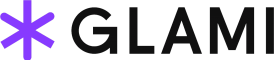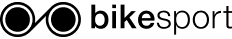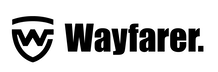What can Conviu gadgets do for you?
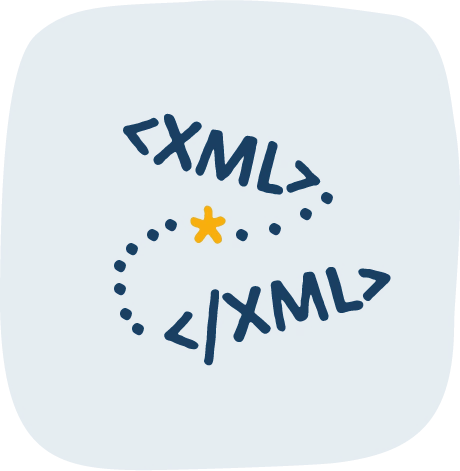
Data feed editors
TOP gadget
Processes data in any format several times a day if needed and creates a complete feed
Find out more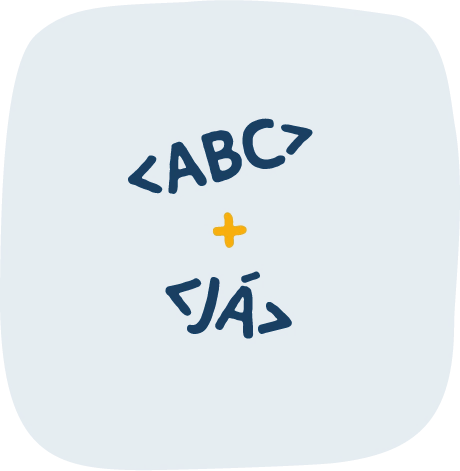
Connecting suppliers
TOP gadget
Tames chaotic supplier feeds, ensures correct product categorization and manages pricing and margins.
Find out more
Automatic translator
New
Instantly translates an entire e-shop, product descriptions, or even a feed into dozens of languages.
Find out more
Image editor
Edits hundreds of product images in just a few minutes, unifies background, adds labels or logos.
Find out more
Marketplace integration
Handles complete data customization and quick integration with numerous marketplaces via API.
Find out more
Orders
New
Downloads orders from marketplaces and instantly imports them to your e-shop system.
Learn more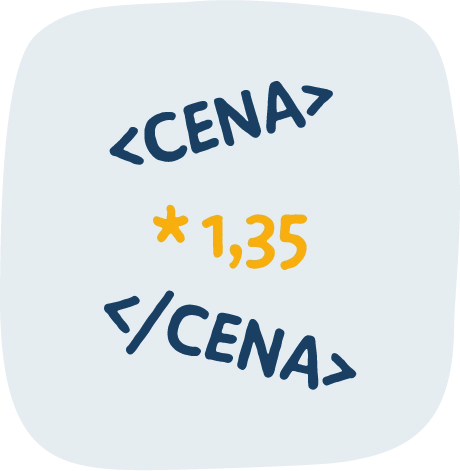
Automatic pricing
Keeps a watch around the clock, ensuring you never miss a margin opportunity or to make sure your competitors' prices are not better than yours.
Find out more
Automatic copywriter (AI)
Crafts high-quality SEO-optimized descriptions for your products or categories. Alternatively, it can swiftly improve your existing texts.
Find out more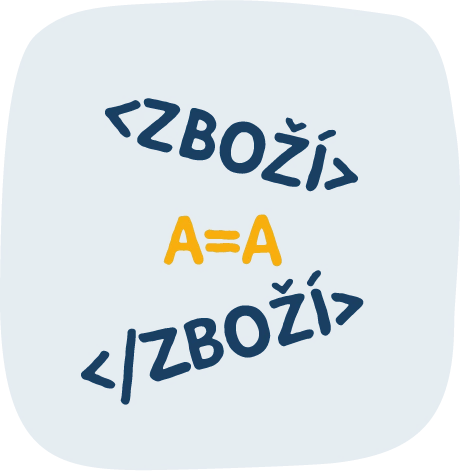
Product matcher for comparators
In just one click, it will search and link your products to items on Heureka to make sure you’re always visible!
Find out more
Automatic bidding
Gets your key products to the top positions on the comparison sites and easily adjusts CPC 12 times per day.
Find out more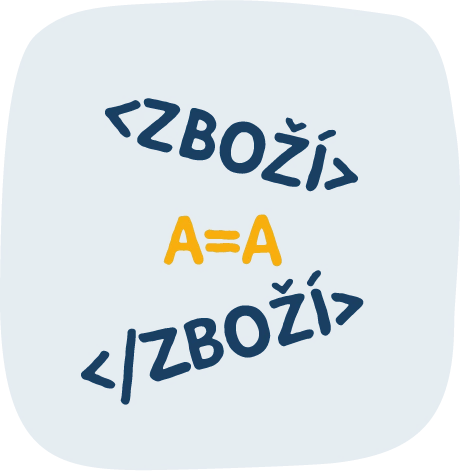
Price monitoring
Makes sure you're always two steps ahead of your competitors - with better prices and TOP products.
Find out more
Automatic PPC advertising
Optimizes search PPC ads on Google Ads and Sklik quickly and effectively.
Find out more
Alerts and reports
It’s on alert 24/7 and gives you timely updates if something is happening or about to happen on your e-shop.
Find out moreHand in hand with TOP platforms
Because integration is in our blood
We will take your e-shop under our experienced wings
- We update daily over 850 million products
- We process about 1 TB of data
- We have over 3,000 customers
Comprehensive marketing management under one roof
Leave your entire online marketing strategy to us. With Conviu specialists, your PPC campaigns, social media, SEO, and even email marketing are in good hands. We know e-commerce inside and out.
Why is Conviu the smartest solution for your e-shop?
- Saves you time, money, tools, human resources and worries
- Less manual clicking, more automation
- Full control over the e-shop, prices and feeds
- Speed, reliability and 24/7 availability
-
We're all ears
We listen to you and are open to changes. We tailor our development to the needs of the market and customers
-
We will take you under our wings
You’re taken care of specialists, not operators. You can count on our helping hand.
-
13 gadgets under 1 roof
Comprehensive data utilization - 13 tools for a more profitable e-shop in one place.
What can Conviu do for you?
- Modify any feed (XML, CSV, TXT, sheet) according to your needs
- Connect supplier data for the e-shop
- Optimize feed for Heureka, Zboží, Google and other platforms
- Set up advantageous automatic pricing for your e-shop
- Integrate your data to marketplaces
- Translate product descriptions for international expansion
- Edit or add texts using AI
- Set up automatic bidding for product comparison sites
- Automate PPC advertising for Google Ads/Sklik (new module)
- Bulk edit product images
- Monitor competitor prices
- And most importantly - save you time for real life